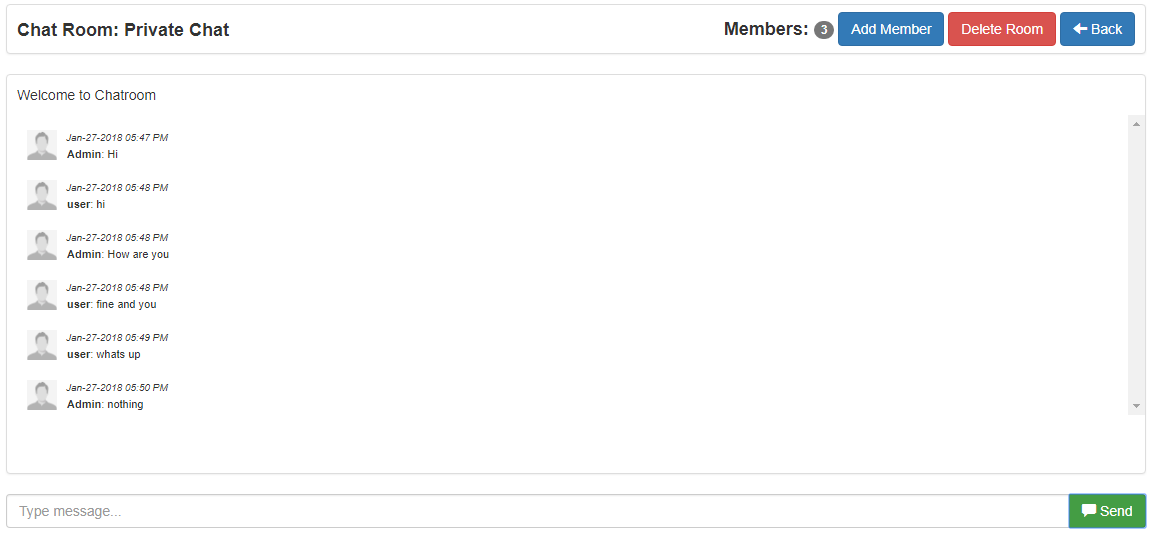
Hello Guys in this article we are going to discuss about How To Create Chat System in PHP MySQL using Ajax . what is Chat System? A chat is a system that allows user to communicate in real time using easily accessible web interfaces. and in this tutorial we are teach your how to create chat system in PHP MySQL using Ajax. help of this chat system that people use their name and message start chat with the active users who are online. and you are join chat room and create own chat room public and private.
How To Create Chat System in PHP MySQL using Ajax
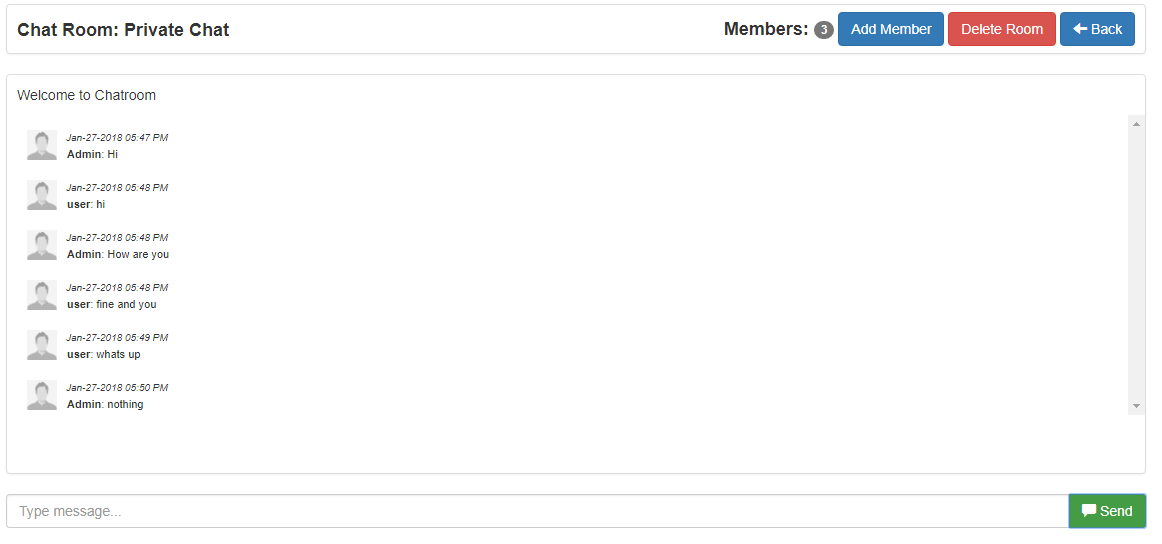
Creating Database
in this step we are going to create database where store our data.
- Open Phpmyadmin
- Click on database Give the Database Name “Chat“.
- After Creating Database open it.
- Click on SQL Tab
- Copy the below source code and paste it.
- Click on GO.
-- phpMyAdmin SQL Dump -- version 4.7.0 -- https://www.phpmyadmin.net/ -- -- Host: 127.0.0.1 -- Generation Time: Jan 27, 2018 at 01:14 PM -- Server version: 10.1.25-MariaDB -- PHP Version: 5.6.31 SET SQL_MODE = "NO_AUTO_VALUE_ON_ZERO"; SET AUTOCOMMIT = 0; START TRANSACTION; SET time_zone = "+00:00"; /*!40101 SET @OLD_CHARACTER_SET_CLIENT=@@CHARACTER_SET_CLIENT */; /*!40101 SET @OLD_CHARACTER_SET_RESULTS=@@CHARACTER_SET_RESULTS */; /*!40101 SET @OLD_COLLATION_CONNECTION=@@COLLATION_CONNECTION */; /*!40101 SET NAMES utf8mb4 */; -- -- Database: `chat` -- -- -------------------------------------------------------- -- -- Table structure for table `chat` -- CREATE TABLE `chat` ( `chatid` int(11) NOT NULL, `userid` int(11) NOT NULL, `chatroomid` int(11) NOT NULL, `message` varchar(200) NOT NULL, `chat_date` datetime NOT NULL ) ENGINE=InnoDB DEFAULT CHARSET=latin1; -- -------------------------------------------------------- -- -- Table structure for table `chatroom` -- CREATE TABLE `chatroom` ( `chatroomid` int(11) NOT NULL, `chat_name` varchar(60) NOT NULL, `date_created` datetime NOT NULL, `chat_password` varchar(30) NOT NULL, `userid` int(11) NOT NULL ) ENGINE=InnoDB DEFAULT CHARSET=latin1; -- -- Dumping data for table `chatroom` -- INSERT INTO `chatroom` (`chatroomid`, `chat_name`, `date_created`, `chat_password`, `userid`) VALUES (5, 'Web Developers', '2018-01-27 17:26:47', '', 1), (6, 'Freelancer', '2018-01-27 17:26:56', '', 1), (7, 'Graphics Designer', '2018-01-27 17:27:16', '', 1), (8, 'Private Chat', '2018-01-27 17:27:43', '12345', 1); -- -------------------------------------------------------- -- -- Table structure for table `chat_member` -- CREATE TABLE `chat_member` ( `chat_memberid` int(11) NOT NULL, `chatroomid` int(11) NOT NULL, `userid` int(11) NOT NULL ) ENGINE=InnoDB DEFAULT CHARSET=latin1; -- -- Dumping data for table `chat_member` -- INSERT INTO `chat_member` (`chat_memberid`, `chatroomid`, `userid`) VALUES (7, 5, 1), (8, 6, 1), (9, 7, 1), (10, 8, 1), (11, 8, 4); -- -------------------------------------------------------- -- -- Table structure for table `user` -- CREATE TABLE `user` ( `userid` int(11) NOT NULL, `username` varchar(30) NOT NULL, `password` varchar(150) NOT NULL, `uname` varchar(60) NOT NULL, `photo` varchar(200) NOT NULL, `access` int(1) NOT NULL ) ENGINE=InnoDB DEFAULT CHARSET=latin1; -- -- Dumping data for table `user` -- INSERT INTO `user` (`userid`, `username`, `password`, `uname`, `photo`, `access`) VALUES (1, 'admin', '21232f297a57a5a743894a0e4a801fc3', 'Admin', '', 1), (5, 'user', 'ee11cbb19052e40b07aac0ca060c23ee', 'user', '', 2); -- -- Indexes for dumped tables -- -- -- Indexes for table `chat` -- ALTER TABLE `chat` ADD PRIMARY KEY (`chatid`); -- -- Indexes for table `chatroom` -- ALTER TABLE `chatroom` ADD PRIMARY KEY (`chatroomid`); -- -- Indexes for table `chat_member` -- ALTER TABLE `chat_member` ADD PRIMARY KEY (`chat_memberid`); -- -- Indexes for table `user` -- ALTER TABLE `user` ADD PRIMARY KEY (`userid`); -- -- AUTO_INCREMENT for dumped tables -- -- -- AUTO_INCREMENT for table `chat` -- ALTER TABLE `chat` MODIFY `chatid` int(11) NOT NULL AUTO_INCREMENT, AUTO_INCREMENT=4; -- -- AUTO_INCREMENT for table `chatroom` -- ALTER TABLE `chatroom` MODIFY `chatroomid` int(11) NOT NULL AUTO_INCREMENT, AUTO_INCREMENT=9; -- -- AUTO_INCREMENT for table `chat_member` -- ALTER TABLE `chat_member` MODIFY `chat_memberid` int(11) NOT NULL AUTO_INCREMENT, AUTO_INCREMENT=12; -- -- AUTO_INCREMENT for table `user` -- ALTER TABLE `user` MODIFY `userid` int(11) NOT NULL AUTO_INCREMENT, AUTO_INCREMENT=6;COMMIT; /*!40101 SET CHARACTER_SET_CLIENT=@OLD_CHARACTER_SET_CLIENT */; /*!40101 SET CHARACTER_SET_RESULTS=@OLD_CHARACTER_SET_RESULTS */; /*!40101 SET COLLATION_CONNECTION=@OLD_COLLATION_CONNECTION */;
OR Import DB File
After Downloading the source code extract it in your root folder.
- Open Phpmyadmin in your Browser
- Click on Database Tab Display on Top side
- Give the Database name “chat”.
- After Creating Database Open it.
- Click on Import Tab on Top area
- You can Find Db file in Downloaded source code Select it.
- Then Click on Go.
Creating Database Connection
Next step is creating Database connection. Firstly open HTML Editor Like Notepad++ and copy the below code and paste. Then save it as “conn.php”.
<?php
//MySQLi Procedural
$conn = mysqli_connect("localhost","root","","chat");
if (!$conn) {
die("Connection failed: " . mysqli_connect_error());
}
?>
after do this run chat system in your browser and login following credentials.
admin login – user – admin pass – admin
user login – user – user pass – user
Admin Feature –
- Create User, Update User and Delete User
- Create Chat Room, Update Chat Room and Delete Chat Room
- Add Chat Room Public and Private
- Add User To Chatroom
User Feature –
- Join Chat Room and Leave Chat Room
- Create Own Chat Room
If you facing any type of problem with this source code then you can Download the Complete source code in zip Formate by clicking the below button Download Now otherwise you can send Comment.


Tank’s for shared I like this…