
How To Create Website with admin panel in PHP MySQL
As you know this website provide the the source code for learning free web development projects. we have been mostly focusing on creating source code projects since we started this website we are trying our best to provide you more and more free web projects with source code. and in this article we are going to tell you how to create website with admin panel in PHP MySQL. It is complete website which have front end and back end.
What’s included in this Source Code?
Front End Feature : –
- Responsive Theme
- Slider
- Home Page is Dynamic
- Gallery Page with Light-box Plugin and Dynamic
- Success Story Dynamic Page
- Contact us Page
Admin Panel Feature : –
- Secure Login
- Dashboard Page
- Post Counter
- Gallery Image Counter
- Success Story Counter
- User Counter
- Insert Post To Home Page
- View All Post
- Delete Post
- Insert Image into Gallery
- View All Image
- Delete Gallery Images
- Insert Success Story
- View All Story
- Delete Story
- Logout
Set Up Process
1 – Creating Database
First of all you should to create Database. For create Database Follow the Below Steps –
- Open PhpMyadmin
- Click on Database
- Give The Database Name “lakshya”.
- After Creating Database Open it.
- Click on SQL Tab.
- Copy the below source code and paste it.
- Then click Go.
-- phpMyAdmin SQL Dump -- version 4.2.7.1 -- http://www.phpmyadmin.net -- -- Host: 127.0.0.1 -- Generation Time: Feb 01, 2016 at 04:45 PM -- Server version: 5.6.20 -- PHP Version: 5.5.15 SET SQL_MODE = "NO_AUTO_VALUE_ON_ZERO"; SET time_zone = "+00:00"; /*!40101 SET @OLD_CHARACTER_SET_CLIENT=@@CHARACTER_SET_CLIENT */; /*!40101 SET @OLD_CHARACTER_SET_RESULTS=@@CHARACTER_SET_RESULTS */; /*!40101 SET @OLD_COLLATION_CONNECTION=@@COLLATION_CONNECTION */; /*!40101 SET NAMES utf8 */; -- -- Database: `lakshya` -- -- -------------------------------------------------------- -- -- Table structure for table `course` -- CREATE TABLE IF NOT EXISTS `course` ( `id` int(100) NOT NULL, `title` text NOT NULL, `description` text NOT NULL ) ENGINE=InnoDB DEFAULT CHARSET=latin1 AUTO_INCREMENT=9 ; -- -- Dumping data for table `course` -- INSERT INTO `course` (`id`, `title`, `description`) VALUES (4, 'Deepak Raj Priyanshu', 'Some default panel content here. Nulla vitae elit libero, a pharetra augue. Aenean lacinia bibendum nulla sed consectetur. Aenean eu leo quam. Pellentesque ornare sem lacinia quam venenatis vestibulum. Nullam id dolor id nibh ultricies vehicula ut id elit.Some default panel content here. Nulla vitae elit libero, a pharetra augue. Aenean lacinia bibendum nulla sed consectetur. Aenean eu leo quam. Pellentesque ornare sem lacinia quam venenatis vestibulum. Nullam id dolor id nibh ultricies vehicula ut id elit.'), (5, 'Priyanshu Raj', 'Some default panel content here. Nulla vitae elit libero, a pharetra augue. Aenean lacinia bibendum nulla sed consectetur. Aenean eu leo quam. Pellentesque ornare sem lacinia quam venenatis vestibulum. Nullam id dolor id nibh ultricies vehicula ut id elit.Some default panel content here. Nulla vitae elit libero, a pharetra augue. Aenean lacinia bibendum nulla sed consectetur. Aenean eu leo quam. Pellentesque ornare sem lacinia quam venenatis vestibulum. Nullam id dolor id nibh ultricies vehicula ut id elit.Some default panel content here. Nulla vitae elit libero, a pharetra augue. Aenean lacinia bibendum nulla sed consectetur. Aenean eu leo quam. Pellentesque ornare sem lacinia quam venenatis vestibulum. Nullam id dolor id nibh ultricies vehicula ut id elit.Some default panel content here. Nulla vitae elit libero, a pharetra augue. Aenean lacinia bibendum nulla sed consectetur. Aenean eu leo quam. Pellentesque ornare sem lacinia quam venenatis vestibulum. Nullam id dolor id nibh ultricies vehicula ut id elit.'), (6, 'Mohit Kumar', 'Some default panel content here. Nulla vitae elit libero, a pharetra augue. Aenean lacinia bibendum nulla sed consectetur. Aenean eu leo quam. Pellentesque ornare sem lacinia quam venenatis vestibulum. Nullam id dolor id nibh ultricies vehicula ut id elit.Some default panel content here. Nulla vitae elit libero, a pharetra augue. Aenean lacinia bibendum nulla sed consectetur. Aenean eu leo quam. Pellentesque ornare sem lacinia quam venenatis vestibulum. Nullam id dolor id nibh ultricies vehicula ut id elit.Some default panel content here. Nulla vitae elit libero, a pharetra augue. Aenean lacinia bibendum nulla sed consectetur. Aenean eu leo quam. Pellentesque ornare sem lacinia quam venenatis vestibulum. Nullam id dolor id nibh ultricies vehicula ut id elit.Some default panel content here. Nulla vitae elit libero, a pharetra augue. Aenean lacinia bibendum nulla sed consectetur. Aenean eu leo quam. Pellentesque ornare sem lacinia quam venenatis vestibulum. Nullam id dolor id nibh ultricies vehicula ut id elit.Some default panel content here. Nulla vitae elit libero, a pharetra augue. Aenean lacinia bibendum nulla sed consectetur. Aenean eu leo quam. Pellentesque ornare sem lacinia quam venenatis vestibulum. Nullam id dolor id nibh ultricies vehicula ut id elit.Some default panel content here. Nulla vitae elit libero, a pharetra augue. Aenean lacinia bibendum nulla sed consectetur. Aenean eu leo quam. Pellentesque ornare sem lacinia quam venenatis vestibulum. Nullam id dolor id nibh ultricies vehicula ut id elit.Some default panel content here. Nulla vitae elit libero, a pharetra augue. Aenean lacinia bibendum nulla sed consectetur. Aenean eu leo quam. Pellentesque ornare sem lacinia quam venenatis vestibulum. Nullam id dolor id nibh ultricies vehicula ut id elit.'), (7, 'Abhinandan Singh', 'Some default panel content here. Nulla vitae elit libero, a pharetra augue. Aenean lacinia bibendum nulla sed consectetur. Aenean eu leo quam. Pellentesque ornare sem lacinia quam venenatis vestibulum. Nullam id dolor id nibh ultricies vehicula ut id elit.Some default panel content here. Nulla vitae elit libero, a pharetra augue. Aenean lacinia bibendum nulla sed consectetur. Aenean eu leo quam. Pellentesque ornare sem lacinia quam venenatis vestibulum. Nullam id dolor id nibh ultricies vehicula ut id elit.Some default panel content here. Nulla vitae elit libero, a pharetra augue. Aenean lacinia bibendum nulla sed consectetur. Aenean eu leo quam. Pellentesque ornare sem lacinia quam venenatis vestibulum. Nullam id dolor id nibh ultricies vehicula ut id elit.Some default panel content here. Nulla vitae elit libero, a pharetra augue. Aenean lacinia bibendum nulla sed consectetur. Aenean eu leo quam. Pellentesque ornare sem lacinia quam venenatis vestibulum. Nullam id dolor id nibh ultricies vehicula ut id elit.Some default panel content here. Nulla vitae elit libero, a pharetra augue. Aenean lacinia bibendum nulla sed consectetur. Aenean eu leo quam. Pellentesque ornare sem lacinia quam venenatis vestibulum. Nullam id dolor id nibh ultricies vehicula ut id elit.Some default panel content here. Nulla vitae elit libero, a pharetra augue. Aenean lacinia bibendum nulla sed consectetur. Aenean eu leo quam. Pellentesque ornare sem lacinia quam venenatis vestibulum. Nullam id dolor id nibh ultricies vehicula ut id elit.'), (8, 'Deepak Kumar', 'Some default panel content here. Nulla vitae elit libero, a pharetra augue. Aenean lacinia bibendum nulla sed consectetur. Aenean eu leo quam. Pellentesque ornare sem lacinia quam venenatis vestibulum. Nullam id dolor id nibh ultricies vehicula ut id elit.Some default panel content here. Nulla vitae elit libero, a pharetra augue. Aenean lacinia bibendum nulla sed consectetur. Aenean eu leo quam. Pellentesque ornare sem lacinia quam venenatis vestibulum. Nullam id dolor id nibh ultricies vehicula ut id elit.Some default panel content here. Nulla vitae elit libero, a pharetra augue. Aenean lacinia bibendum nulla sed consectetur. Aenean eu leo quam. Pellentesque ornare sem lacinia quam venenatis vestibulum. Nullam id dolor id nibh ultricies vehicula ut id elit.'); -- -------------------------------------------------------- -- -- Table structure for table `gallary` -- CREATE TABLE IF NOT EXISTS `gallary` ( `id` int(11) NOT NULL, `title` text NOT NULL, `image` varchar(1000) NOT NULL ) ENGINE=InnoDB DEFAULT CHARSET=latin1 AUTO_INCREMENT=13 ; -- -- Dumping data for table `gallary` -- INSERT INTO `gallary` (`id`, `title`, `image`) VALUES (1, '1', '220px-NDA_Insignia-1956.gif'), (2, '2', '100-secure-website-site-lock-icon-shield.png'), (3, '3', 'bird_st_columbas_600dpi.png'), (5, '6', 'deepak (3).jpg'), (6, '7', 'Ferrari-F80-Concept.jpg'), (9, '7', 'Horror-Lady-Face-HD-Wallpaper-www.purehdwallpapers.in.jpg'), (10, '8', 'LaFerrari007.jpg'), (11, '9', 'maxresdefault.jpg'), (12, '4', 'unnamed.jpg'); -- -------------------------------------------------------- -- -- Table structure for table `post` -- CREATE TABLE IF NOT EXISTS `post` ( `id` int(100) NOT NULL, `title` text NOT NULL, `image` varchar(1000) NOT NULL, `content` text NOT NULL ) ENGINE=InnoDB DEFAULT CHARSET=latin1 AUTO_INCREMENT=17 ; -- -- Dumping data for table `post` -- INSERT INTO `post` (`id`, `title`, `image`, `content`) VALUES (5, 'How to create form in html', 'birt.png', 'in this post we are going to show you how to create frm in html. to create form we always open form tag first then close form tag after that create input text areas .'), (9, 'How to create form in html', 'Internet-commerce.idaho_.govcommunitiesinternet-marketing4.png', 'in this post we are going to show you how to create frm in html. to create form we always open form tag first then close form tag after that create input text areas .'), (10, 'How to create form in html', 'students-computer.png', 'in this post we are going to show you how to create frm in html. to create form we always open form tag first then close form tag after that create input text areas .'), (11, 'How to create form in html', 'tumblr_inline_nl1zc1sNUv1t0ni1n.jpg', 'in this post we are going to show you how to create frm in html. to create form we always open form tag first then close form tag after that create input text areas .'), (12, 'How to create form in html', 'application.png', 'in this post we are going to show you how to create frm in html. to create form we always open form tag first then close form tag after that create input text areas .'), (13, 'How to create form in html', 'contact (2).png', 'in this post we are going to show you how to create frm in html. to create form we always open form tag first then close form tag after that create input text areas .'), (14, 'How to create form in html', 'ecommerce (3).png', 'in this post we are going to show you how to create frm in html. to create form we always open form tag first then close form tag after that create input text areas .'), (15, 'How to create form in html', 'Ecommerce-Website-Development-India1.png', 'in this post we are going to show you how to create frm in html. to create form we always open form tag first then close form tag after that create input text areas .'), (16, 'How to create form in html', 'contact-us (1).png', 'in this post we are going to show you how to create frm in html. to create form we always open form tag first then close form tag after that create input text areas .'); -- -------------------------------------------------------- -- -- Table structure for table `user` -- CREATE TABLE IF NOT EXISTS `user` ( `id` int(11) NOT NULL, `user_name` varchar(500) NOT NULL, `pass` varchar(500) NOT NULL ) ENGINE=InnoDB DEFAULT CHARSET=latin1 AUTO_INCREMENT=4 ; -- -- Dumping data for table `user` -- INSERT INTO `user` (`id`, `user_name`, `pass`) VALUES (1, 'admin', 'admin'), (2, 'deepak', '12345'), (3, 'priyanshu12345', ''); -- -- Indexes for dumped tables -- -- -- Indexes for table `course` -- ALTER TABLE `course` ADD PRIMARY KEY (`id`); -- -- Indexes for table `gallary` -- ALTER TABLE `gallary` ADD PRIMARY KEY (`id`); -- -- Indexes for table `post` -- ALTER TABLE `post` ADD PRIMARY KEY (`id`); -- -- Indexes for table `user` -- ALTER TABLE `user` ADD PRIMARY KEY (`id`); -- -- AUTO_INCREMENT for dumped tables -- -- -- AUTO_INCREMENT for table `course` -- ALTER TABLE `course` MODIFY `id` int(100) NOT NULL AUTO_INCREMENT,AUTO_INCREMENT=9; -- -- AUTO_INCREMENT for table `gallary` -- ALTER TABLE `gallary` MODIFY `id` int(11) NOT NULL AUTO_INCREMENT,AUTO_INCREMENT=13; -- -- AUTO_INCREMENT for table `post` -- ALTER TABLE `post` MODIFY `id` int(100) NOT NULL AUTO_INCREMENT,AUTO_INCREMENT=17; -- -- AUTO_INCREMENT for table `user` -- ALTER TABLE `user` MODIFY `id` int(11) NOT NULL AUTO_INCREMENT,AUTO_INCREMENT=4; /*!40101 SET CHARACTER_SET_CLIENT=@OLD_CHARACTER_SET_CLIENT */; /*!40101 SET CHARACTER_SET_RESULTS=@OLD_CHARACTER_SET_RESULTS */; /*!40101 SET COLLATION_CONNECTION=@OLD_COLLATION_CONNECTION */;
2 – Import DB File
After downloading the source code extract it and paste it in the root folder.
- Open Phpmyadmin
- Click on Database
- Give The Database Name “lakshya“.
- After Creating Database Open it.
- Click on Import Tab.
- Select the DB file lakshya.sql.
- Then click Go.
Preview

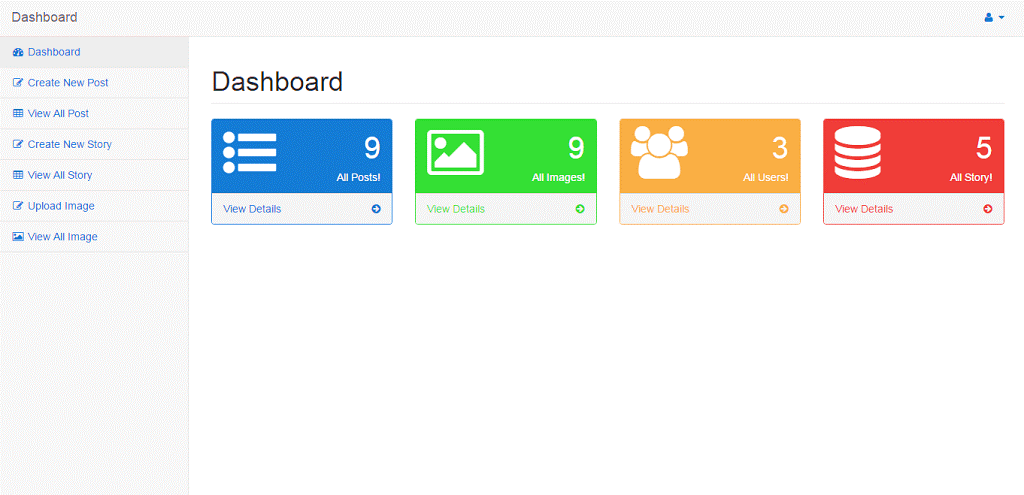


I can see you password, it is in plain text. Use password hash for security purpose
Ok. I will improve next source code Project.
thanks.
good work.
please i am devolping a website in bootstrap
for back end i am using php
i just want to get notification just like pop up like”rana message you”
please help me
Check This Link http://sourcecodessite.com/create-alert-box-bootstrap-using-jquery.html
i want that any row updated or inserted in my data base its notification like images has recived please can u help and make a thread like how to make notification
Thank you for publishing this awesome article.
I’m a long time reader but I’ve never been compelled to leave a comment.
I saved your blog in my rss feed and shared it on my Twitter.
Thanks again for this great article!
Thank You posting this type of admin panel basically for the new developers, it is very good and helpful for us………….Thanks a lot
you are good guys
hi,friends help me my dashboard is not working…
tell me the problem
slider dynamic code please
Its really great material for education purposes
I think you should update your code because mysql_connect is deprecated
source code for web based college social networking in html,java,css