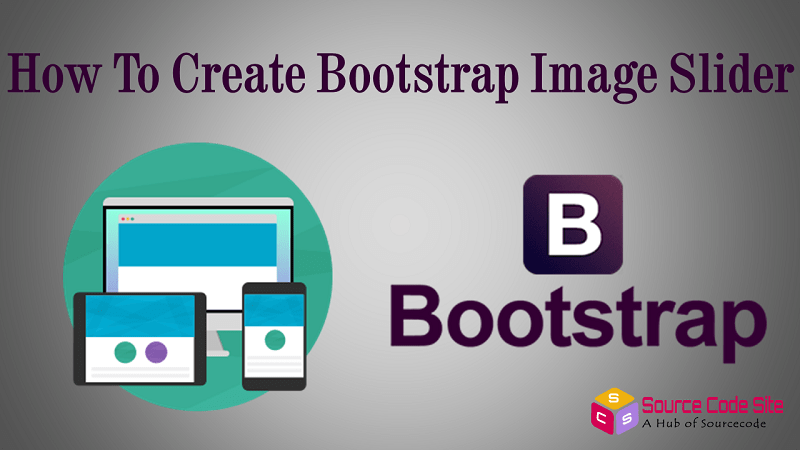
Bootstrap Image Slider carousel also known as slideshow or image slider is some of the best way of showcasing the husge amount of content within a small space on the websites. The Bootstrap image slider is a flexible , reponsive way to add a slider to site. in addition to being responsive, the content is flexible enough to allow images, iframes and videos are just about any type of content. it is a dynamic presentation of contents where text and images made visible or accessible to the user by cycling through several items. a simple slideshow below shows a generic component for cycling through the elements like a carousel using bootstrap carousel plugin. To implement the carousel , you need to add the code with markup.
How to Create Bootstrap Image Slider
Getting Bootsrap
Bootstrap can be Download to your needs from their Getting Started page but i would prefer using the CDN option, because it is faster also it is advised to go through and get yourself accustomed with some bootstrap terms, including common classes. This page also some Examples of how to use Bootstrap classes.
Adding Bootstrap Library
after download bootstrap we need to bootstrap library file in your page and in this step we going to add library file.
<link rel="stylesheet" href="css/bootstrap.min.css"> <script src="js/jquery.js"></script> <script src="js/bootstrap.min.js"></script>
Creating Image carousel
in this step we are creating a image carousel function like carousel indicator.
<ol class="carousel-indicators"> <li data-target="#slider" data-slide-to="0" class="active"></li> <li data-target="#slider" data-slide-to="1"></li> <li data-target="#slider" data-slide-to="2"></li> <li data-target="#slider" data-slide-to="3"></li> </ol>
Adding Carousel Image Items
in this step we are adding images for slideshow using bootstrap carousel plugin.
<div class="carousel-inner"> <div class="item active"> <img src="img/1.jpg"> </div> <div class="item"> <img src="img/2.jpg"> </div> <div class="item"> <img src="img/3.png"> </div> <div class="item"> <img src="img/4.jpg"> </div> </div>
Creating Controllers For Image Slider
in this step we are creating controller for image slider for control the slideshow.
<a href="#slider" data-slide="prev" class="left carousel-control"> <span class="glyphicon glyphicon-chevron-left"></span> </a> <a href="#slider" data-slide="next" class="right carousel-control"> <span class="glyphicon glyphicon-chevron-right"></span> </a>
If you facing any type of problem with this source code then you can Download the Complete source code in zip Formate by clicking the below button Download Now otherwise you can send Comment.


Perfect…!! Very Nice Post I actually Need This.
Thanks For Share Bro.
It was very helpful Bro. 🙂